what are the advantages of a mesh network?
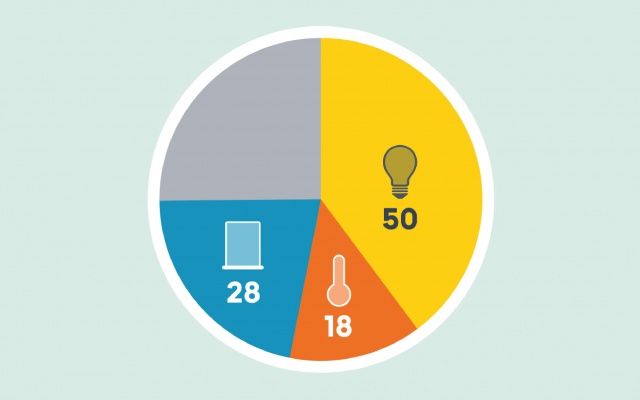
The free field wireless range of our transmitters is up to 300 m. To extend and optimise the wireless range, Delta Dore uses the mesh network and the extended mesh network.
The capacity to manage a mesh network is integrated into most of our transmitters and allows the wireless signal to be repeated between all of the receivers used in the system (up to max 16 per network).
THE ADVANTAGES OF A MESH NETWORK
- Optimise wireless ranges on specific construction sites
- Control devices outside the transmitter's wireless range
- Broadcast a wireless command between all the equipment in the mesh network
- Guarantee receipt of the command by means of a confirmation
- Ensure that unconfirmed wireless commands are retransmitted for greater robustness
Good use of the mesh network makes it possible to bypass certain features that disrupt the propagation of radio waves in order to address any type of construction site:
- Large surface area
- Multi-storey building
- Thick wall, concrete slab, metal cladding
TO TAKE ADVANTAGE OF A MESHED NETWORK
- Most of our receivers are compatible
- A mesh network is created automatically from the compatible transmitter.
- Depending on the transmitter, it is possible to create multiple independent mesh networks.
Our transmitters for managing mesh networks are:
|
|
|
THE EXTENDED MESH NETWORK
Moving from a mesh network to an extended mesh network enables a greater number of devices to be addressed (more than 16): address additional actuators within a mono-directional link from the existing mesh network.
Let’s consider the example of a system with lots of lights:
- With a compatible transmitter (see list below), pair the first 16 light receivers distributed throughout the system.
- Then proceed with the pairing of the additional light receivers. The radio order received via the mesh network will then be repeated as a direct link to the other equipment within range
The transmitters compatible with the extended mesh network are:
|
|
* Please note: With the extended mesh function, we recommend that you use only the Tyxia 1712 remote control as a central control unit. This is because the paired receivers in the extended mesh will systematically respond to commands from groups to which they do not belong.
FLEXIBILITY OF MESH NETWORKS FROM A TYDOM OR TYWELL HUB
In addition to mesh networks and extended mesh networks, with version 4.10 of the Tydom application and an updated hub, it is possible to:
- Manage more products per smart home category (in excess of 32 devices per category, with a Tydom Home, Tydom Pro, or Tywell Pro hub)
- Facilitate the optimisation of the wireless coverage of mesh networks via a redesigned Expert mode (all generations of smart home hub, requiring a pro account).
Without a pro account, the flexibility of mesh networks is at your disposal. Devices are paired via automatic distribution to the appropriate networks, without Expert Mode being accessible.
Below you will find all the functionalities linked to the flexibility of mesh networks:
Functionality of mesh networks |
Tydom Home |
Tydom 1.0 |
Number of networks |
12 networks of 16 devices |
8 networks of 16 devices |
Max number of device(1) |
128 devices |
128 devices |
Mixed networks |
Yes(2) |
No(3) |
Number of devices in the same category (roller shutters, lighting, heating, other uses) |
No limit(4) |
32(5) |
New expert mode(6) |
Yes |
Yes |
(1) : Some devices can count as more than one (example: multi-zone thermal devices count as 1 device per zone)
(2) : Mesh networks are capable of managing devices from different categories (e.g. lighting devices can communicate with Roller Shutter devices).
(3) : The allocation of networks is fixed as follows:
- Networks 0 and 1: Roller shutter
- Networks 2 and 3: Lighting
- Networks 4 and 5: Heating
- Networks 6 and 7: Other uses (including gates and garage doors)
(4) : provided the limit of 128 devices is not reached.
(5) : Once the two 0/1 or 2/3 networks are complete, networks 6/7 can be used to add other roller shutters and/or lighting equipment.
(6) : Requires a Pro Account.
PRESENTATION OF THE NEW EXPERT MODE
EXPERT MODE: FOR A MORE DETAILED CONFIGURATION OF THE X3D NETWORK MESH
Expert mode is reserved for installers with a pro account.
- To activate it: click on Menu > My homes > My equipment > Add a device. Once activated, expert mode remains active for all subsequent pairings.
- Its use : when pairing a new X3D device, the application presents the recommended mesh networks (i.e. blank networks or those already used by the same smart home category), other networks (networks with different smart home categories), and finally full networks. It is possible to choose the "default" pairing, in which case the hub chooses one of the recommended networks. Alternatively, you can choose manually to optimise the wireless range and adapt to suit the configuration of your installation.

Share this page with your Facebook and Twitter networks!