Activate biometric authentication to access Tydom!

Discover the content of version 4.11 of the Tydom application.
NEW
ACTIVATION OF BIOMETRIC AUTHENTICATION
Available with all Delta Dore smart home hubs, in iOS and Android
Logging into your Tydom app is getting simpler!
No more remembering passwords - you can instead choose to use our intuitive and secure biometric authentication.
From now on, when your Tydom application asks you to log in again, you can simply do so by means of facial recognition, or using a digital fingerprint, available in iOS and Android.
|
|
Want to choose biometric authentication?
Activating this feature requires that you enter your password (this will be the last time). Thereafter, only biometric authentication will be required for a period of 90 days.
Good to know!
You can activate this option at any time -simply go to Settings > My App > Parameters > Logging into the application
Want to stick with password authentication?
As a security measure, it will still be necessary to enter your password every 90 days.

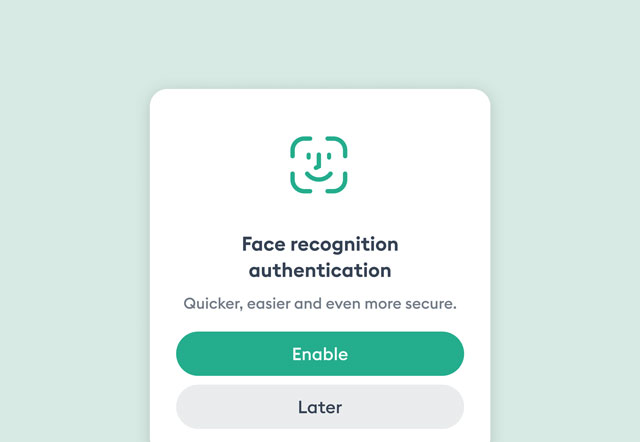
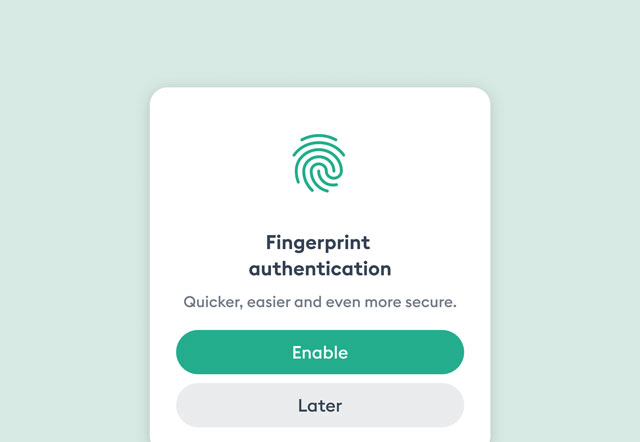
Share this page with your Facebook and Twitter networks!